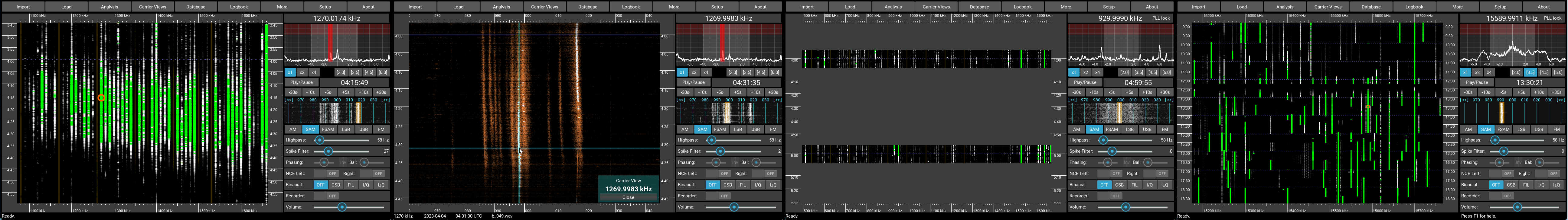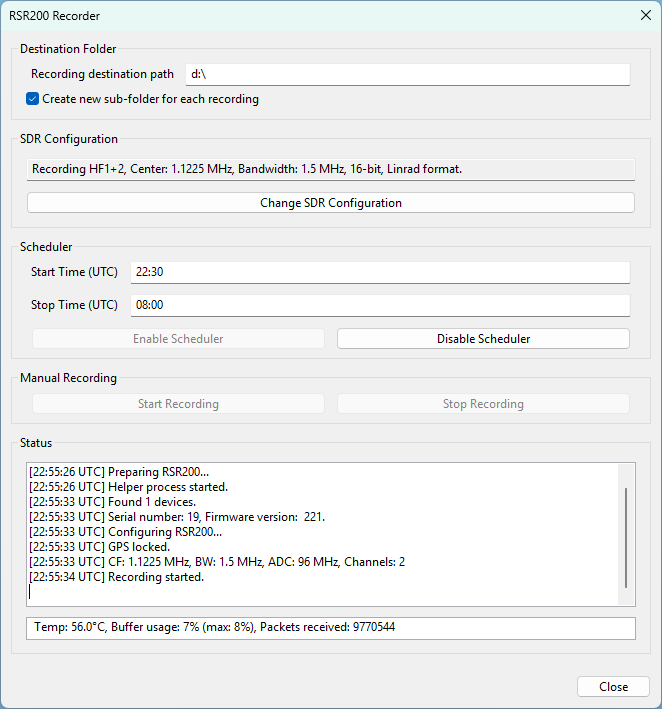Tools for DXers
WavViewDX is a tool to browse through your SDR recordings. It
provides highly specialized analysis features for trans-atlantic medium
wave DX (9 kHz and 10 kHz), Shortwave and FM broadcast.
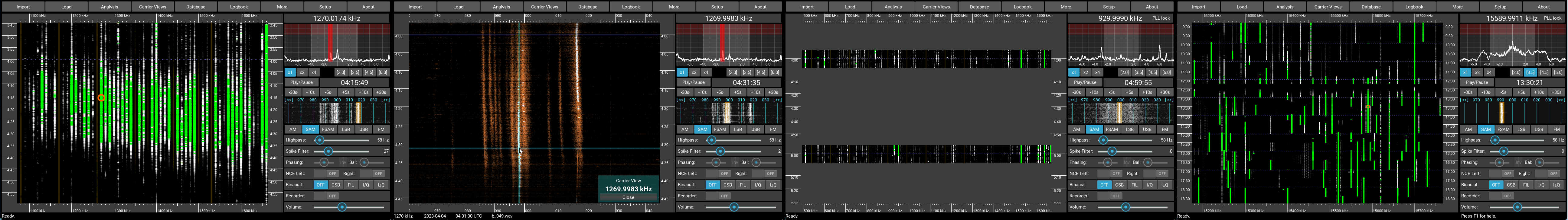
Supported file formats:
The I/Q data recordings of below SDR
softwares are known to work with WavViewDX: ELAD FDM-SW2, Generic IQ
data files (without a file header), GQRX, HDSDR, Jaguar, Linrad RAW,
single and dual-channel recodings, Perseus SDR, Perseus P22, SDR#,
SDR++, SDR Console, SDR Uno, SDRconnect, SpectraVue, WiNRADIO (*.ddc),
WiNRADIO RXW (only for G33), Winrad
WavViewDX in the Press
Arctic DX Blog
Shortwave Bulletin #2074
Shortwave Bulletin #2067
My BCL Life - BCL Diary (Japanese)
Shortwave Monthly June 2025 (Japanese)
TDXC Propagation #13 (Japanese)
An Introduction to WavViewDX - The SWLing Post
Ultra Convenient, the Benefits of WavViewDX - The SWLing Post
Medium Wave News 71/07 - December 2025 (Medium Wave Circle homepage)
The RSR200 is a high-performance dual-channel SDR with a
GPS-disciplined sampling rate. More information about the RSR200 can be
found on the Reuter-Elektronik website.
This recording utility allows to make single- or dual-channel recordings that are compatible with WavViewDX and other SDR software.
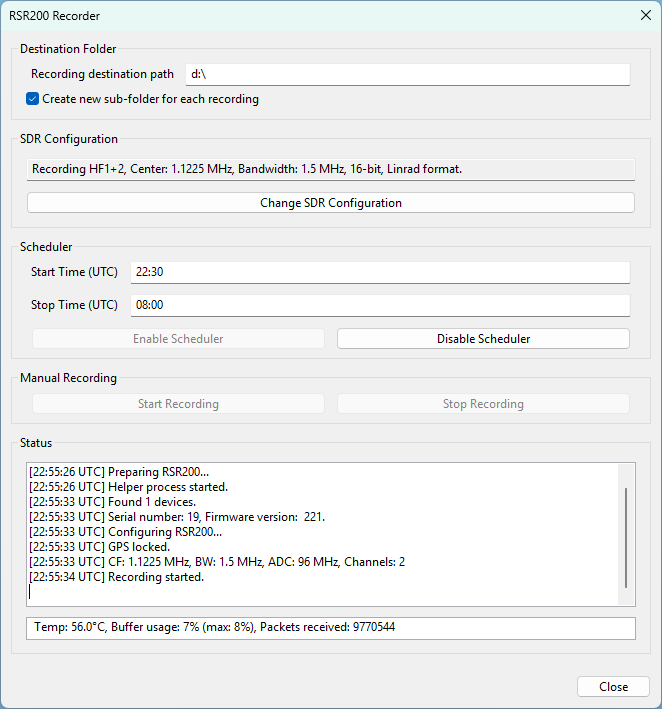
Contact: